
No, M.2 (pronounced M-dot-two) is not a government spy organization or secret project. It’s a small-form-factor (SFF) multi-purpose connector designed to replace the small mSATA and mini-PCIe slots commonly used in laptops. As such, M.2 isn’t designed strictly for storage, (it supports USB, SATA, and PCIe), but storage is a large part of what’s driving its adoption—even on the desktop.
Say what? The thing is, M.2’s PCIe connectivity has coincided nicely with the migration of SSD drives to PCIe, to sidestep the 600MBps limitation of the SATA bus. The marriage of PCIe and the SSD has resulted in uber-fast storage for your PC.
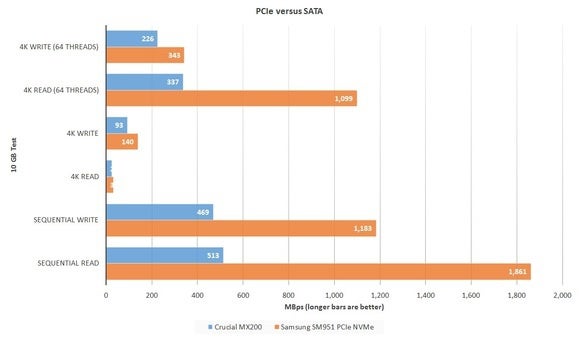
PCIe SSDs simply blow their SATA brethren out of the water in terms of sequential throughput, and in the case of NVMe, queued small writes.
When I say uber-fast, I’m talking nearly four times the speed of SATA. Yup: 2GBps. It’s hard to describe how smoothly your system runs with an x4 PCIe M.2 SSD on board. But I’m going to try, and also let you know which of the currently limited, but excellent selection of M.2 SSDs you should buy. Note that there are also SATA M.2 SSDs, but they’re subject to the 600MBps limit. Boring, but handy if that’s all your laptop supports.
Don’t have an M.2 slot on your system? If you’re talking about a desktop, you’re in luck. Simply add a $25 PCIe M.2 expansion card, such as the Addonics AD2M2S-PX4 PCIe we used for some of our testings.
Head to head
We took six M.2 SSD drives for a spin. The state of the art was represented by these drives:
- The 256GB Samsung SM951 PCIe (AHCI)
($240; available for less at retailers like Amazon) - The 256GB Samsung SM951 PCIe (NVMe)
($240) - The 480GB Kingston HyperX Predator PCIe (AHCI)
($499; available for less at retailers like Amazon)
We also ran a last-generation $200, 256GB Samsung XP941 PCIe (AHCI) through its paces.
Also included are two SATA M.2 drives:
- An older $300, 320GB Intel 530
- A newer $99, 256GB Samsung EVO SATA drive
To be perfectly honest, we included SATA drives only to show you the enormous performance gains offered by PCIe. Sneaky, eh?
Lastly, there was the aging $220 Plextor M6e (available for less at retailers like Amazon), which was the first M.2 PCIe (AHCI) drive we ever tested. It’s included to show just how far things have come in a little over a year.
You may have noticed the parentheses indicating whether the PCIe drives were AHCI (Advanced Host Controller Interface) or NVMe (Non-Volatile Memory express). AHCI is basically the SATA protocol implemented over PCIe (or any bus really), while NVMe is a new communications protocol designed from the ground up for non-volatile storage. AHCI over PCIe removes the 600MBps bandwidth limit, but NVMe offers some advantages for multi-threaded operations, as you’ll see in the 4K queued test results seen below.
The only issue with NVMe is that your system must support booting from it. All the motherboards I’ve seen that offer a PCIe-enabled M.2 slot allow booting from NVMe, but if you’re adding M.2 to your desktop via a PCIe expansion card, you may need to go AHCI. Any motherboard of relatively recent vintage should support booting from AHCI.
Performance
All testing was done on an Asus X99 Deluxe/U3.1 motherboard with 32GB of DDR4 and an Intel Core i7-5820K. We used the motherboard’s integrated PCIe-only M.2 slot for the AHCI/NVMe SSDs, while SATA drives were tested using the aforementioned Addonics AD2M2S-PX4 PCIe expansion card. Note that the AD2M2S-PX4 doesn’t have a dedicated SATA HBA (host bus adapter). It simply uses SATA cables from the motherboard that plug into the card.

PCIe M.2 drives rock when it comes to raw sequential throughput.
As you can see from the charts, the results were split dramatically by technology. The PCIe drives won by huge margins in flat-out sequential read speed, something you’ll notice when you copy large files. NVMe proved faster than AHCI when it’s fed small files from multiple queues (the AD SSD 4K/64 threads test). Whether this scenario occurs depends upon your operating system and NVMe driver.

When threaded, NVMe can really strut its stuff with small files. It’s the reason NVMe showed up in servers first.
Keep in mind that M.2 PCIe, and PCIe drives in general, are relatively new technologies. The SM951 AHCI, only a single generation removed from the XP941 AHCI, is dramatically faster. Both are x4 PCIe, but the XP941 is PCIe Gen 2 (500MBps per lane), while the SM951 is PCIe Gen 3 (1GBps) PCIe. But even the x4 PCIe 2.0 provides 2GBps of bandwidth, so that can hardly explain the entire disparity.

The difference in small file performance between SATA and PCIe isn’t as dramatic but still, shows the advantages.
Having previously experienced only the Plextor, Kingston and XP941 AHCI drives, we were surprised and pleased to see that the SM951 AHCI was competitive with its NVMe sibling. Also note that in our real-life 20GB tests, the Kingston proved almost as fast as either Samsung drive.

All these drives are faster than SATA-bound SSDs, writing a single large file, but the Plextor M6e is actually slower than some when it came to writing small files and folders.
We’ve seen well over 2GBps from Intel’s 750 series NVMe PCIe card drive, which plugs into an open PCIe slot like a video card (an alternative to M.2 that desktop users should consider) so the SM951 NVMe may not be showing the full potential of NVMe. Intel told us it didn’t produce an M.2 version of the 750 because, at top speed, the power draw exceeded what’s available from M.2 slots. Basically, not all the ducks are in a row yet to fairly evaluate AHCI versus NVMe. It is safe, however, to say that PCIe SSDs obliterate their SATA cousins in terms of raw sequential throughput. They also occupy a slot in your motherboard.
Here are the details on the drives involved in the testing.
Intel 530 360 GB
 This is a decent drive for say an older NUC or small-form-factor PC. But it’s still SATA and only a 500MBps/300MBps reader/writer at that. That’s certainly enough for the average user, and far faster than a hard drive, but not a product for enthusiasts. The biggest issue is that the 530 series appears still to be priced at about 80 cents per gigabyte—roughly twice what you’ll pay for the faster Samsung 850 EVO M.2.
This is a decent drive for say an older NUC or small-form-factor PC. But it’s still SATA and only a 500MBps/300MBps reader/writer at that. That’s certainly enough for the average user, and far faster than a hard drive, but not a product for enthusiasts. The biggest issue is that the 530 series appears still to be priced at about 80 cents per gigabyte—roughly twice what you’ll pay for the faster Samsung 850 EVO M.2.Samsung XP941 PCIe AHCI
 The XP941, with its Gen2 X4 PCIe interface, is a kick in the pants after a SATA SSD, but it pales in comparison to the performance of its newer siblings, the SM951 AHCI and NVMe. Still, if you find it at a bargain price, you won’t regret it. At least until Samsung’s new SM953 shows up and drives down the price of the SM951.
The XP941, with its Gen2 X4 PCIe interface, is a kick in the pants after a SATA SSD, but it pales in comparison to the performance of its newer siblings, the SM951 AHCI and NVMe. Still, if you find it at a bargain price, you won’t regret it. At least until Samsung’s new SM953 shows up and drives down the price of the SM951.Samsung SM951 AHCI/NVMe
If you want the absolute fastest M.2 PCIe drives on the market, these x4 PCIe SSDs are what you’re looking for. Lightning on a stick, your system will show a level of responsiveness you probably didn’t even realize was possible. The AHCI version is currently faster for large sequential transfers, while the NVMe version is great for server-type, queued loads. This may change as the NVMe implementation matures.
Kingston HyperX Predator PCIe
 The Kingston HyperX Predator PCIe scored lower than the Samsung SM951 in artificial benchmarks but did exceptionally well in our real-world copy tests. It also ships with an adapter card. Note: You'll see a steep retail price on the Kingston site, but steep discounts just about everywhere else.
The Kingston HyperX Predator PCIe scored lower than the Samsung SM951 in artificial benchmarks but did exceptionally well in our real-world copy tests. It also ships with an adapter card. Note: You'll see a steep retail price on the Kingston site, but steep discounts just about everywhere else.Samsung 850 EVO M.2 SATA
 This drive is faster than the Intel 530 and a whole lot cheaper, but performance drops with large data transfers. Not catastrophically, as with OCZ’s Trion 2.5-inch SATA drive, just down to about the 300MBps level. Still, it’s a very good SSD for SATA-only M.2 sockets.
This drive is faster than the Intel 530 and a whole lot cheaper, but performance drops with large data transfers. Not catastrophically, as with OCZ’s Trion 2.5-inch SATA drive, just down to about the 300MBps level. Still, it’s a very good SSD for SATA-only M.2 sockets.Plextor M6e PCIe
 This AHCI PCIe drive impressed us when it first came out, but a year or two on, it’s certainly not worth the premium prices we found online. SSDs, in general, have dropped significantly in price, and like-priced PCIe drives now out-perform the M6e by a factor of 3. However, if you find it at a saner price than I did, it provides a nice 100MBps to 200MBps boost over the Samsung 850 EVO and Intel 530.
This AHCI PCIe drive impressed us when it first came out, but a year or two on, it’s certainly not worth the premium prices we found online. SSDs, in general, have dropped significantly in price, and like-priced PCIe drives now out-perform the M6e by a factor of 3. However, if you find it at a saner price than I did, it provides a nice 100MBps to 200MBps boost over the Samsung 850 EVO and Intel 530.You want one
I can’t emphasize enough how much better your computer will run with a PCIe SSD on board. Grab a small-capacity model, run your operating system off of it, and flesh out your storage needs with mid-range SATA SSDs or hard drives. You’ll be glad you did.
Currently, the SM951 is top dog, with the Kingston HyperX Predator PCIe delivering just about the same real-world, large-file transfer performance. If you spot a bargain on the XP941, it will deliver a very happy experience as well. If you’re looking to leverage an existing SATA-only M.2 slot, then Samsung’s 850 EVO is currently your best bet.
M.2 SSD roundup: Tiny drives deliver huge performance
![M.2 SSD roundup: Tiny drives deliver huge performance]() Reviewed by Ahmed Rana
on
October 15, 2017
Rating:
Reviewed by Ahmed Rana
on
October 15, 2017
Rating:

No comments: